Pacer driver - Ghost car
PC Lap Counter can drive ghost car at a fixed speed and since version 5.20 you can specify the target lap time.
Because each car is different the ghost car settings have to be set in the “cars settings” window (since version 5.20).
At this moment ghost car is only available with Scalextric Digital (C7030 Pbpro and the C7042 powerbase) and Slot.it oXigen (no more availble with slot.it oXigen since version 5.30c).
![]() How to setup ghost car in Pc Lap Counter:
How to setup ghost car in Pc Lap Counter:
- Pc Lap Counter only take control of the car for a driver where “Pacer mode” is ticked, therefore in the driver setting window create a new driver and tick “Pacer Mode”.
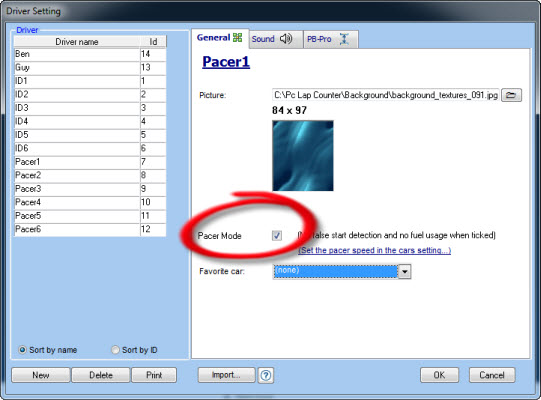
- In the car setting window specify the desired speed and other parameters:
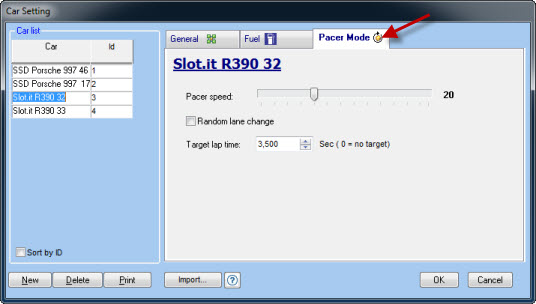
- Target lap time:
During the race Pc Lap Counter will automatically adjust the speed value of the car so that the car reach the target lap time and in the general options screen you can specify the gap range where Pc Lap Counter can adjust the speed (Absolute gap value between the current lap time and the Target Lap time) - Random lane change:
Tick mean the ghost car will randomly change lane, if you have a Scalextric Digital C7042 you can specify the “PrPit” and “PoPit” value in the C7042 interface of Pc lap Counter to avoid ghost car to enter into the pit lane
At this moment Random lane change is not available with Slot.it oXigen
- Target lap time:
- If you play with target lap time then specify the gap range where Pc Lap Counter can adjust the car speed:
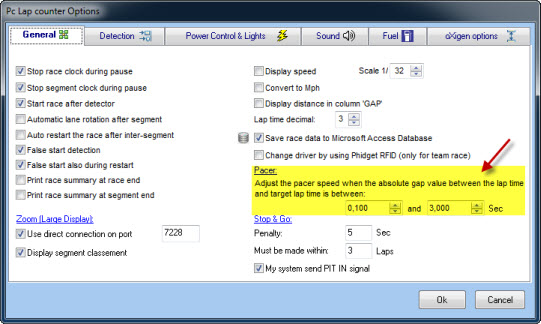
- That’s all, now in the race setting you just have tp place the “Pacer driver” on the good lane and select the car:
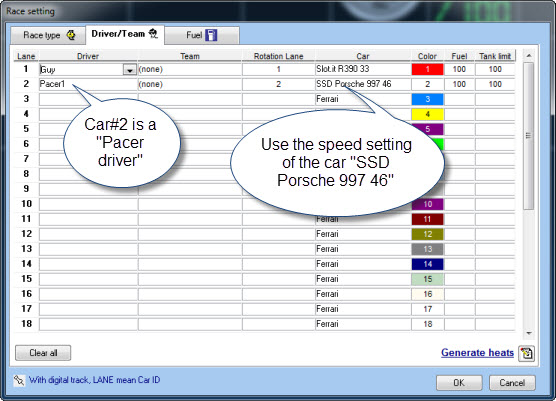
![]() Tips :
Tips :
During the race you can update the ghost car speed and other parameters , in the race control menu just select “Update pace cars speed” or press the key CTRL+G:
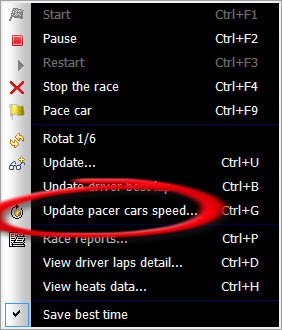
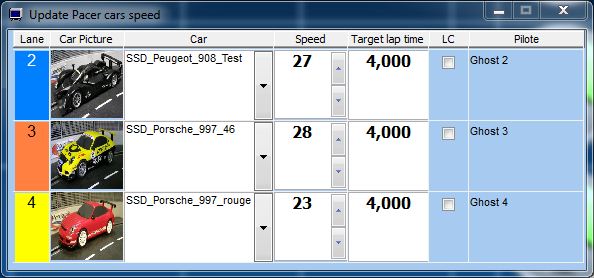
When you change a value in this window Pc Lap Counter will immediately send the update command to the pacer/ghost car, with this window you can update the speed, the target lap time , random LC or not and you can also change the car name.
