Stop & Go management

Since version 4.44 Pc Lap Counter manage Stop & Go penalty, you can apply a Stop & Go penalty to a driver by using the “Update” button or the hot key CTRL + Car/lane N°. Pc Lap Counter will apply automatically a Stop & Go penalty to a driver who make a false start.
Pc Lap Counter will also apply a Stop & Go when a driver run to fast into the pit lane (only available with Scalextric Digital with a second and third powerbase).
The driver will have 3 laps (skeletal) to make his Stop & Go penalty, to make a Stop & Go the driver will have to go to the pit entry and wait 10 seconds (skeletal) before he can restart, if the driver start before then the Stop & Go will be considered as not complete and so the driver will have to return to the PIT to make his Stop & Go correctly.
During Stop & Go penalty Pc Lap Counter will not refueling the car, also if a driver don’t make his Stop & Go penalty within 3 laps (skeletal) the driver will be disqualified !!
Pc Lap Counter will announce the Stop & Go status to the driver by playing different sound and also with some visual aspect, like :
REM : If your system did not send a PIT IN event and a driver receive a Stop & Go penalty then Pc Lap Counter will directly cut the power of the lane (this require a power control system) during 10 seconds and will reject all laps during that periode.
Stop & Go via the “Update” button :
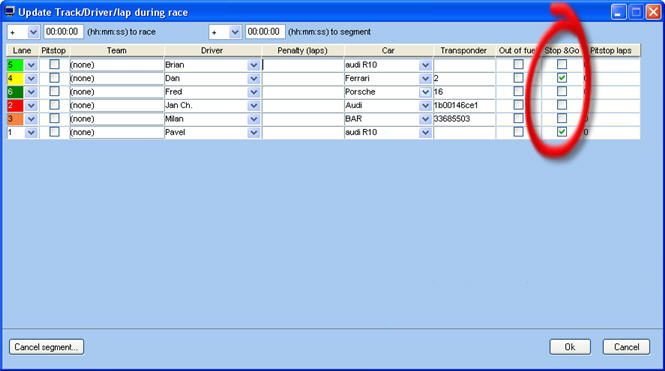
Stop & Go Options :
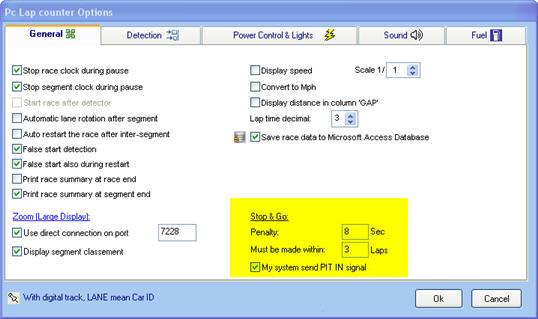
If your system did not send a PIT IN event ....uncheck the option “My system send PIT IN event”.
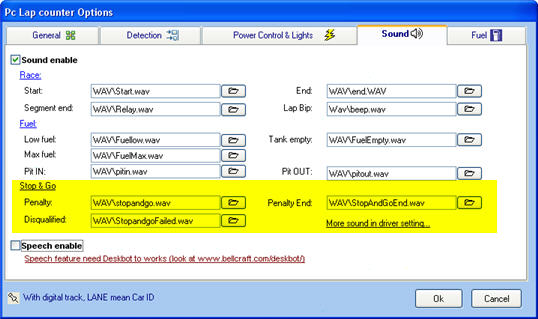
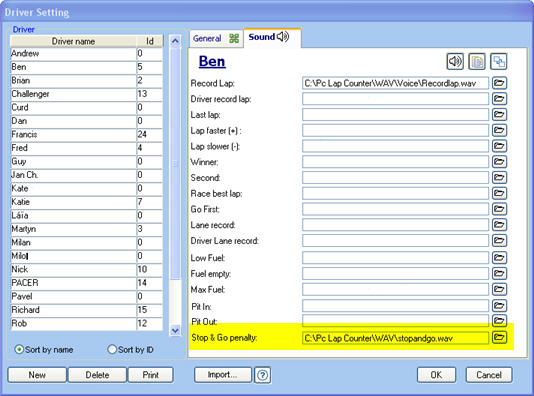

![]() See Also :
See Also :
- Fuel management
- Power control
- Starting lights
- Track call by using Phidget interface, Parallel port or webcam
- Pitstop detection by using a webcam, Phidget interface or Parallel port









