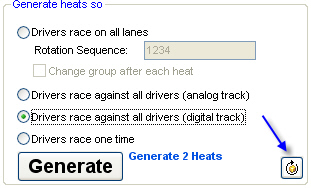Heat Editor
Heat editor will generate heats (segments) for individual races. You can also import heats from external program like Excel, to have a description of the file format click on ‘?’ near the button “import”
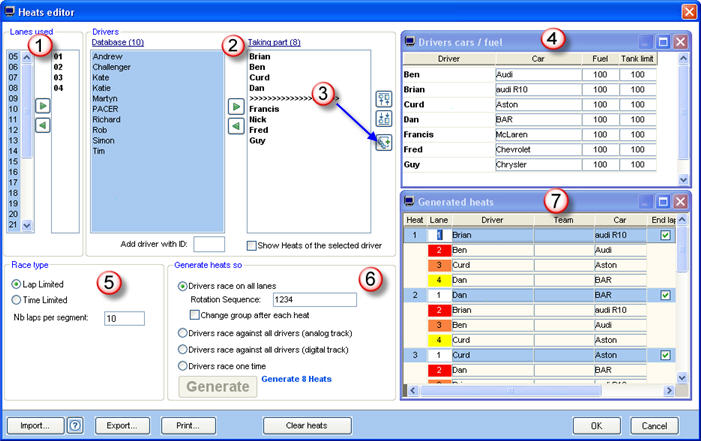
- Select the used lanes.
- Select the drivers.
- You can group drivers, to group drivers just click on the button

- You can specify for each driver his car and his fuel setting.
- Specify the number of laps or the segment time.
- Select the generate method and the rotation sequence.
- After clicking the generate button Pc Lap Counter display the generated heats
You can display the generated heats during the race by clicking on the “View heats data...” button:
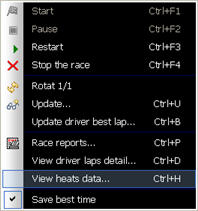
It's possible to arrange the generated heats randomly, just click on the “randomize” button (available only with method “Drivers race against all drivers”):