Speech - Announces
Pc Lap Counter can announce lap time and other events through PC speakers by using the freeware Deskbot.
Setup speech - announces in Pc Lap Counter :
![]() Download and install Deskbot (freeware who read the clipboard and speech)
Download and install Deskbot (freeware who read the clipboard and speech)
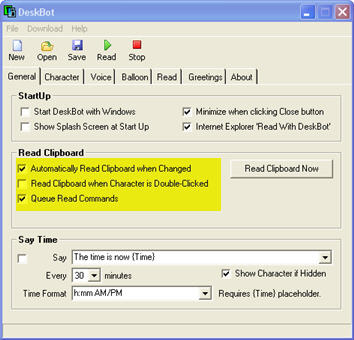
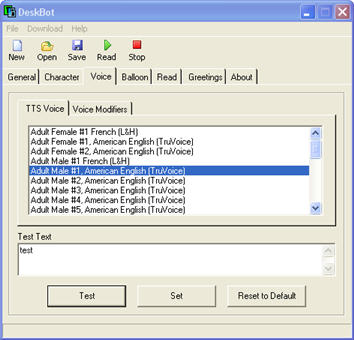
![]() Start Pc Lap Counter and activate speech feature :
Start Pc Lap Counter and activate speech feature :
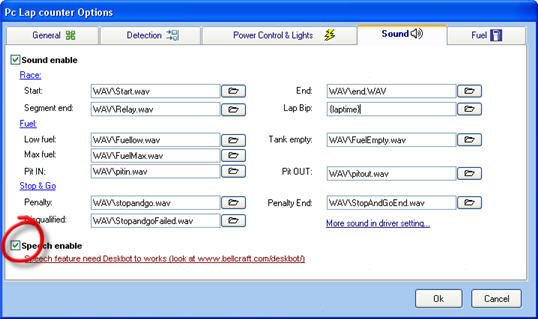
You can replace all sounds by a text to read and place tags , tags will be dynamically replaced by Pc Lap Counter during the race, here are the tags list :
- {Laptime} will be replaced by the lap time.
- {Driver} will be replaced with the driver name.
- {lane} will be replaced with the lane number / car ID.
- {car} will be replaced with the car name.
- {transponder} will be replaced with the Transponder ID of the car.
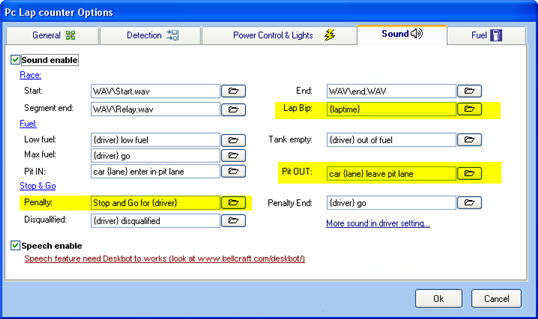
As you know driver sound is priority on general sound, so if you have specified sound in the driver settings then it’s good to replace it also by a text to read and place tags, here is a example:
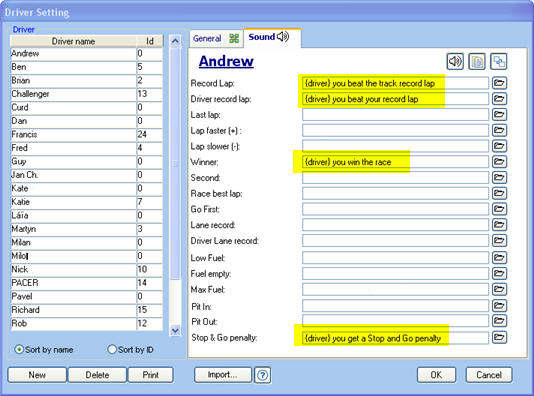
![]() Result, during the race the narrator will announce you the different race events and lap time.
Result, during the race the narrator will announce you the different race events and lap time.

![]() See also :
See also :
