Live timing system
Since version 5.33 Pc Lap Counter include a Live timing system to present your race to the World in real time on internet.
People who want to follow your race just need a internet connection and open their favorite browser and go to http://yourdomain/directory/pclclivetiming.html , people will see the leader board with the current race information and live timing like here :
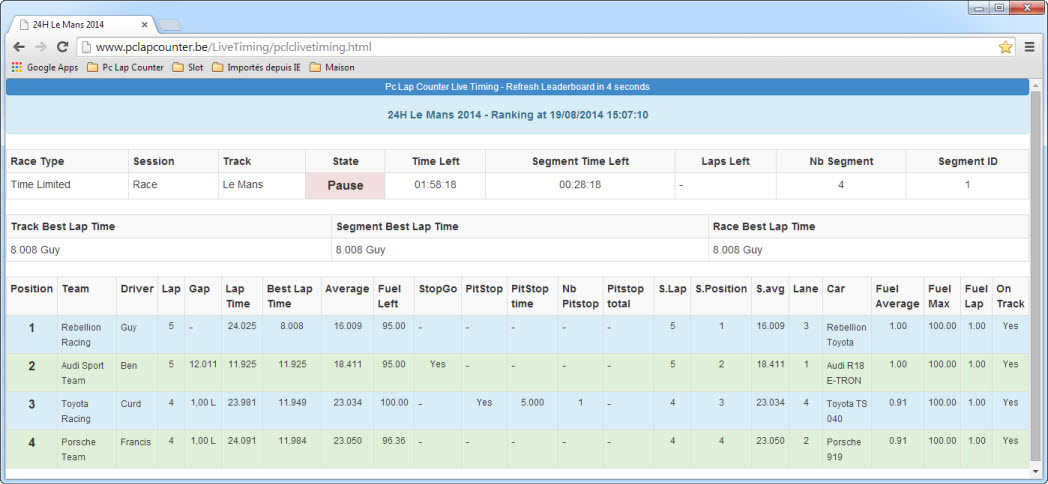
![]() How the live timing system of Pc Lap Counter work :
How the live timing system of Pc Lap Counter work :
In brief Pc Lap Counter send periodically 2 files to your web space by using the ftp service of your hosting company: pclclivetiming.xml and pclclivetiming.html.
pclclivetiming.xml content the leader board data and pclclivetiming.html is the web page who display the leader board data, each n seconds the pclclivetiming.html will download the xml file from your web space and refresh the leader board by using ajax (Asynchronous JavaScript and XML).
For the style The HTML file use CSS boodstrap (http://getbootstrap.com/css/).
The HTML file is uploaded to your web space during the first ftp connection, the xml file with the leader board data is uploaded each n seconds (you can choice the uploading rate in Pc Lap Counter).
Finally , people who want to follow your race just need to surf to http://www.yourdomain/directory/pclclivetiming.html
![]() What do you need :
What do you need :
- On the server site: FTP service , normally this service is included in your web hosting package like php, my sql, email,etc.. (Pc Lap Counter use the FTP to send the live timing files to your website).
- On the client side: Just a Web broswer like Internet explorer, Google chrome, etc...and surf to http://yourdomain/directory/pclclivetiming.html.
![]() How to configure the Live timing system of Pc Lap Counter :
How to configure the Live timing system of Pc Lap Counter :
- First of all you need to configure the ftp connection so Pc Lap Counter can send the leader board files to your web space, to do that just go in the options screen , tab page “Live timing “ :
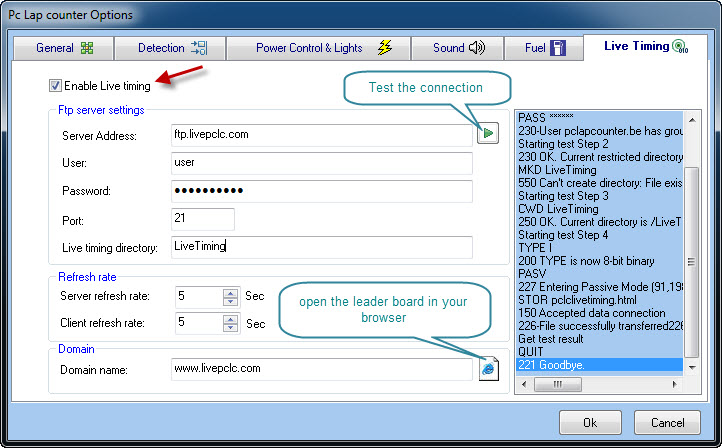
- Enabled live timing :
This will enable/disable the live timing system of Pc Lap Counter. - Server Address, user , password, port :
Specify the parameters of your FTP service (normally you should have receive this information from your web hosting company). - Live timing directory :
Specify here the directory on the web space where Pc Lap Counter have to put the leader board files , if it doesn’t exist Pc Lap Counter will create it. - Server refresh rate :
Specify here the Upload frequency to your web space. (Each n seconds Pc Lap Counter will send the leader board files to the web space). - Client refresh date :
Specify here the download frequency from the web space (Each n seconds the browser will download the leader board files from the web space). - Domain name :
Specify here the domain name of your website.
For people who want to follow the race , the url will be http://yourdomain/directory/pclclivetiming.html.
In this exemple it will be http://www.livepclc.com/LiveTiming/pclclivetiming.html.  This button will test the ftp connection, if all is ok it will display a window like here:
This button will test the ftp connection, if all is ok it will display a window like here:
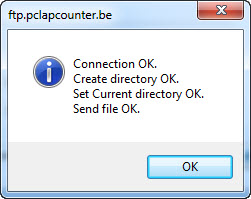
 This button will open the leader board in your browser , you can also do it during the race by using the menu:
This button will open the leader board in your browser , you can also do it during the race by using the menu:
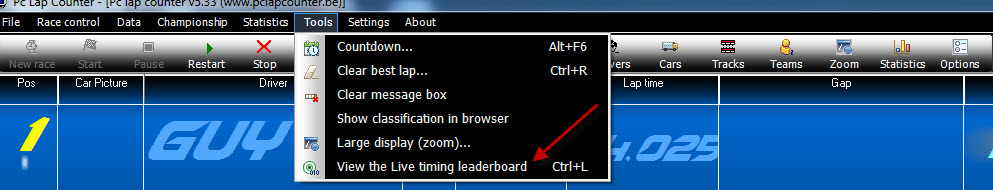
- Enabled live timing :
- After you have set and test your FTP connection, in the options screen click on the “Ok” button, if you have enabled the live timing system then Pc Lap Counter will start the live timing interface and send the leader board files to the web space each n second:
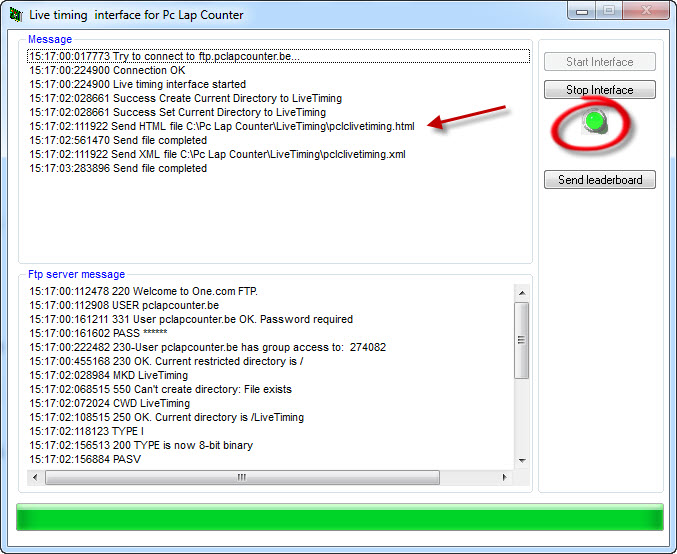
The Green light mean live timing interface is connected to your ftp service , never close the live timing interface (this program is the kernel of the live timing system of Pc Lap Counter).
When the connection is lost with the FTP service the live timing interface of Pc Lap Counter will retry to resume the connection every 2 seconds.- Send leaderboard button :
With this button you can test the send of the leader board files to your web space.
- Send leaderboard button :
![]() Here is a little video showing the live timing feature of Pc Lap Counter in action :
Here is a little video showing the live timing feature of Pc Lap Counter in action :
