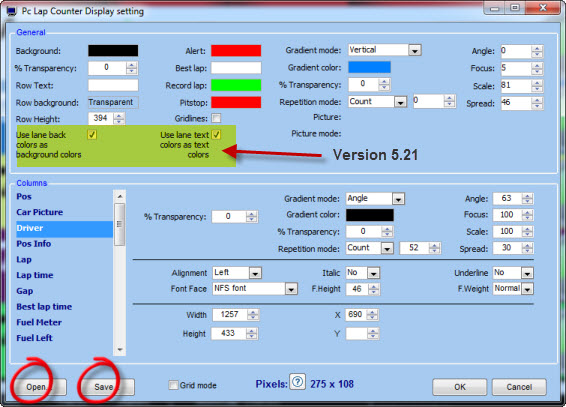Réglage affichage
You can change all the display of Pc Lap Counter (font,color, height of the detail line,......).
You can also save and load display setting and share you skin with other people, display settings are saved into 2 files (.PLD and .PL2).
Since version 5.21 you can specify to use the lane background colors as the background colors for the main screen.
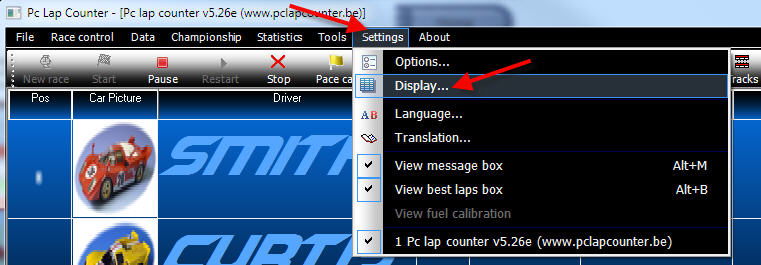
![]() Display setting example :
Display setting example :
Here is a video showing how to change the display of Pc Lap Counter :
Here is some example of display available in Pc Lap Counter (File are in the Skin5 folder of Pc Lap Counter) :
![]() “Default_PCLC5_red.PLD” (Included in version 5.00)
“Default_PCLC5_red.PLD” (Included in version 5.00)

![]() “Default_PCLC5_blue.PLD” (Included in version 5.00)
“Default_PCLC5_blue.PLD” (Included in version 5.00)

![]() “California.PLD” (Included in version 4.58, made by California Slot Speedway)
“California.PLD” (Included in version 4.58, made by California Slot Speedway)

![]() “Default_PCLC5_black.PLD” (Included in version 5.00)
“Default_PCLC5_black.PLD” (Included in version 5.00)

![]() “24Lanes_PCLC5_red.PLD” (Included in version 5.00)
“24Lanes_PCLC5_red.PLD” (Included in version 5.00)

![]() “8Lanes_Back_1280x1024.PLD”
“8Lanes_Back_1280x1024.PLD”
Example of the use of a background picture (Included in version 5.00, only work with resolution of 1280x1024)

![]() “o2_with_background.PLD”
“o2_with_background.PLD”
Skin made for Slot.it oXigen (Included in version 5.17, require DS-Digital font and new fuel meter)

![]() “nfs_lane_color.PLD” lane background colors as main screen background colors
“nfs_lane_color.PLD” lane background colors as main screen background colors
Skin included in version 5.33 (require NFS font and new fuel meter)
Example of the use of lane background colors as background colors for main screen.
To use the lane background colors as background colors just go in the display setting window and tick the options “Use lane back colors as background colors” and “Use lane text colors as text colors” (see screen shot on the top of this web page).