Pace Car - yellow flag
Pace car mode is a new feature in Pc Lap Counter, pace car mode is in fact a possibility to apply a yellow flag, if you apply a yellow then Pc Lap Counter will display blinking yellow flag and will automatically reduce the cars speed to a specify value and lap counting will still be enabled (the race continue with a low speed).
Reducing the cars speed is only possible with Slot.it oXigen, Scalextric C7042 and Scalextric PB Pro, for all others systems Pc Lap Counter will just cut the power.
It’s also possible to apply a pace car with a phidget interface and also lights up a special light for pace car, you ccan also setup a special sound for pace car (see options screen , tab page “sound”).
Pace car is not the same as a trackcall, on a digital track generally the “trackall” is asked by a driver and will be used during little races without marshal, pace car mode is generally initiate by a race director and will be used during big races with marshal and race director.
To apply a yellow flag click on the yellow flag in the menu , to cancel a yellow flag click on the green flag
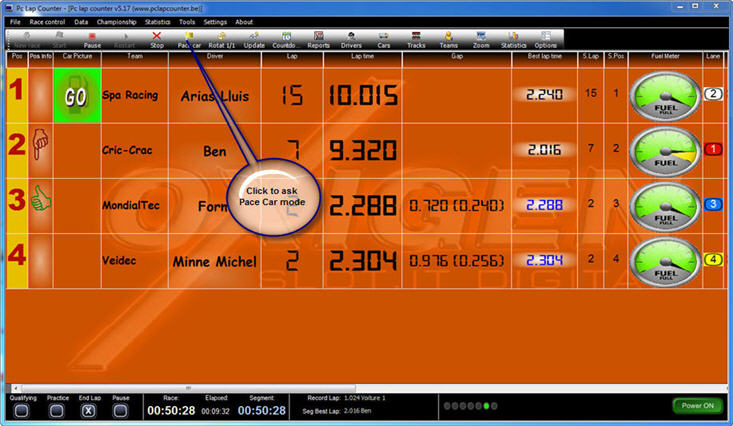
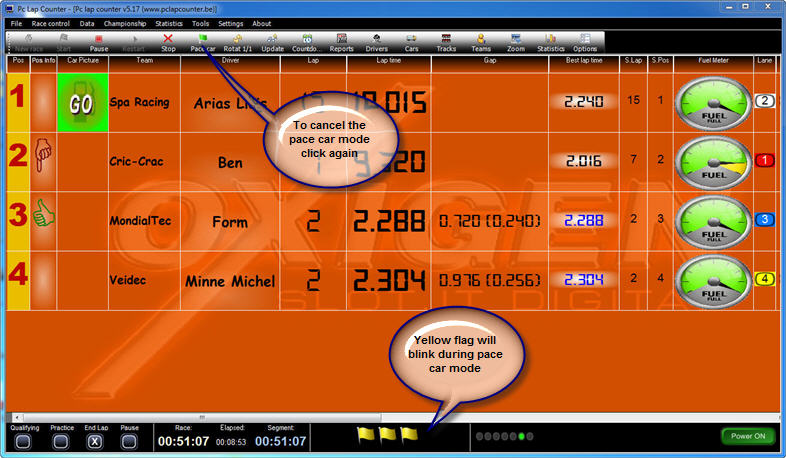
![]() Setup Pace car max speed with Scalextric C7042:
Setup Pace car max speed with Scalextric C7042:
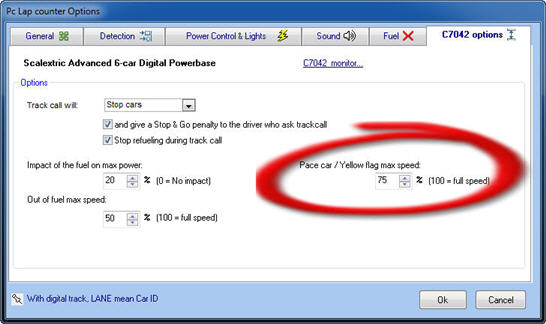
![]() Setup Pace car max speed with Scalextric PB-Pro:
Setup Pace car max speed with Scalextric PB-Pro:
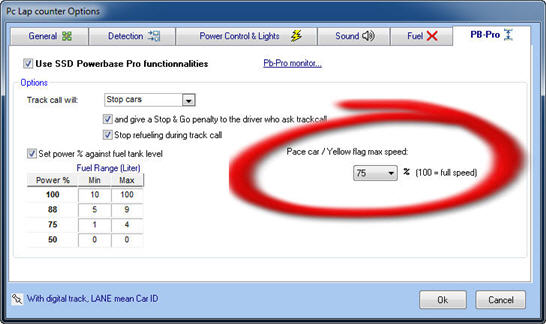
![]() Setup Pace car max speed with slot.it oXigen:
Setup Pace car max speed with slot.it oXigen:
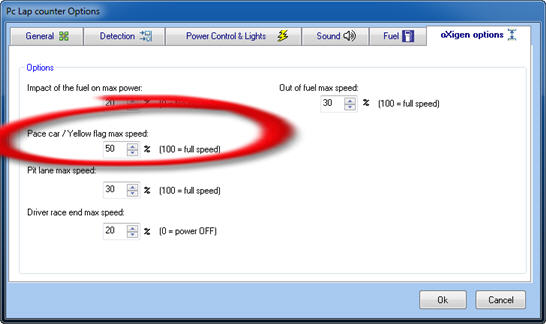
![]() See Also:
See Also:
